Documentation
Quick Start Guide
After installing Sirius Scan, this guide will help you get started with the essential first steps. For a detailed walkthrough of the interface, see our Interface Tour.
Prerequisites Verification
Before starting, ensure your setup is optimal:
-
System Resources
- RAM: 8GB+ recommended (4GB minimum)
- Storage: 20GB+ free space for scan data
- Network: Stable internet for initial setup
-
Docker Status
- Verify Docker is running:
docker --version - Ensure all services started:
docker compose ps
- Verify Docker is running:
Initial Setup
Before diving into the interface, there are a few important steps to get started:
Authentication
When you first access Sirius Scan, you'll be presented with the login screen:
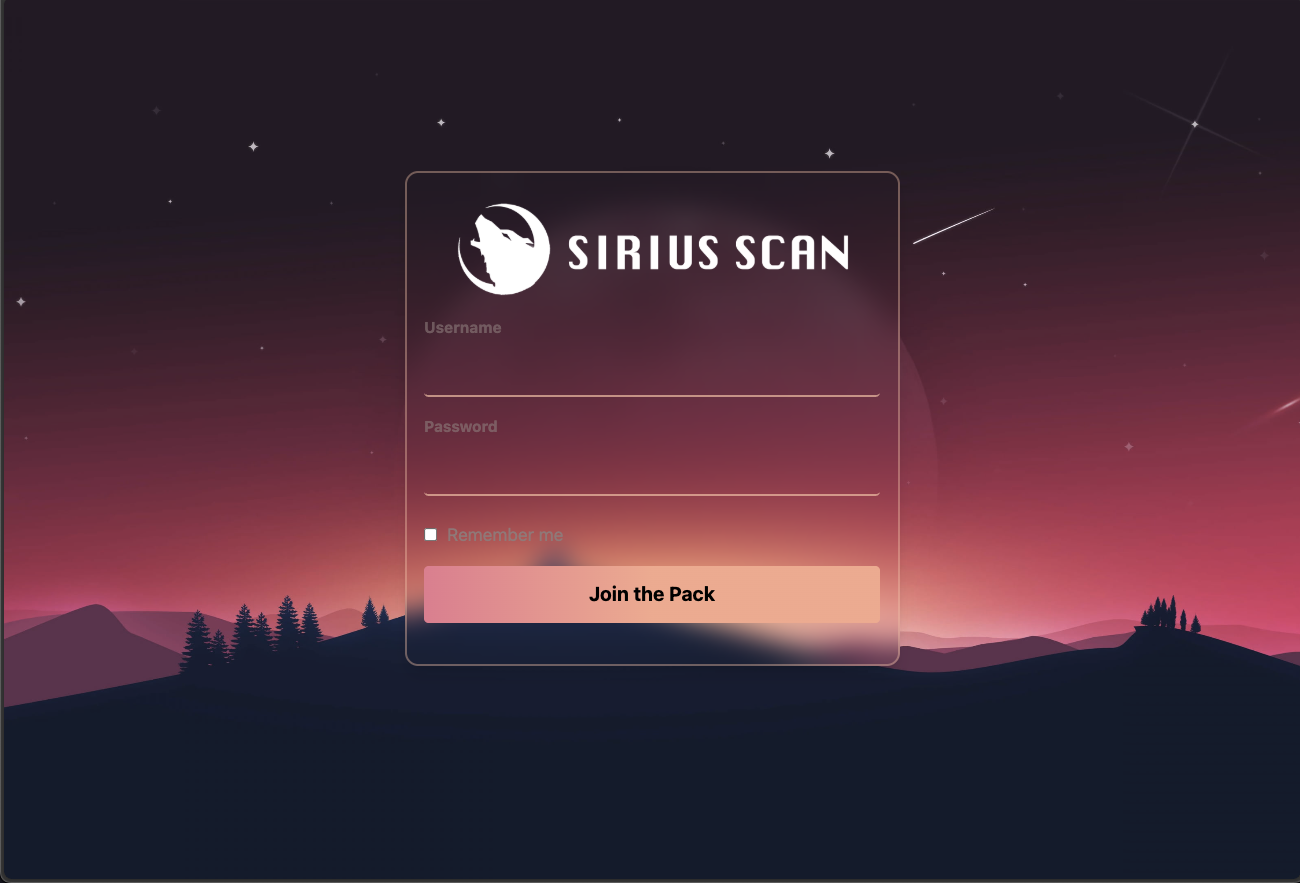
Default credentials for your first login:
- Username:
admin - Password:
password
Important: For security reasons, change these credentials immediately after your first login.
First-Time Configuration
-
Change Default Credentials
- Navigate to User Settings
- Update your password
- Configure user roles if needed
-
Network Configuration
- Verify network access to target environments
- Configure any necessary proxy settings
- Set up network segmentation if required
- Test connectivity to scan targets
-
Agent Deployment (Optional)
- Deploy agents for continuous monitoring
- Configure agent communication settings
- Verify agent connectivity
- Set up agent authentication
Common Workflows
Before exploring individual features, here are some common workflows you'll use in Sirius Scan:
Vulnerability Assessment Workflow
-
Initial Scan
- Configure target scope (IP ranges, domains)
- Select scan profile (Quick, Standard, Comprehensive)
- Review scan parameters
- Launch assessment
-
Monitor Progress
- Track scan progress in real-time
- Monitor system resource usage
- Review preliminary findings
- Handle any scan errors
-
Review Results
- Check vulnerability findings
- Validate discoveries
- Prioritize remediation by risk level
- Export findings for analysis
-
Report Generation
- Generate executive summary
- Export technical details
- Create remediation plan
- Schedule follow-up scans
Agent Management Workflow
-
Agent Deployment
- Download agent packages
- Deploy to target systems
- Configure agent settings
- Verify connectivity
-
Monitoring
- Track agent status
- Review agent reports
- Manage agent updates
- Handle disconnected agents
Navigation Tips
-
Quick Actions
- Use the side navigation bar for main sections
- Utilize search in the Vulnerability Navigator
- Bookmark frequently used pages
- Use keyboard shortcuts for efficiency
-
Workflow Integration
- Start with the Dashboard for overview
- Use Scan page to initiate assessments
- Review findings in Vulnerability Navigator
- Investigate hosts in Environment view
- Access Terminal for system management
⚠️ Troubleshooting Common Issues
Most users won't need this section. These steps are only necessary if you experience problems after installation.
UI Not Loading
# Check UI service status
docker compose logs sirius-ui
# Restart UI service if needed
docker compose restart sirius-ui
Scan Failures
- Verify target connectivity
- Check firewall settings
- Review scan logs
- Ensure sufficient resources
Performance Issues
- Monitor system resources
- Adjust scan concurrency
- Check database performance
- Review log files for errors
Next Steps
Essential Reading
- Take our Interface Tour to learn about all features
- Review the comprehensive README for detailed setup instructions
Advanced Configuration
- Review Docker setup documentation for production deployments
- Check the troubleshooting guide for common issues
- Join our community discussions for tips and support
Getting Help
- GitHub Issues - Report bugs or request features
- GitHub Discussions - Ask questions and share experiences
- Project Documentation - Comprehensive technical guides
Security Best Practices
For production deployments:
-
Credential Management
- Change all default passwords
- Use strong, unique passwords
- Implement regular password rotation
- Consider multi-factor authentication
-
Network Security
- Configure firewalls appropriately
- Use VPNs for remote access
- Implement network segmentation
- Monitor network traffic
-
System Hardening
- Keep systems updated
- Monitor logs regularly
- Implement access controls
- Regular security assessments